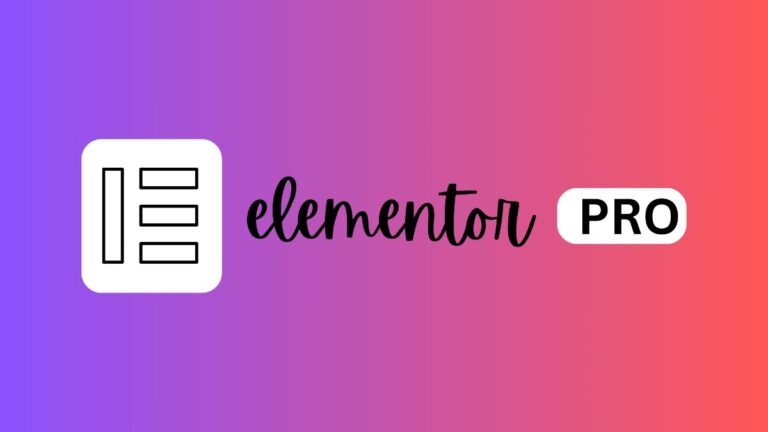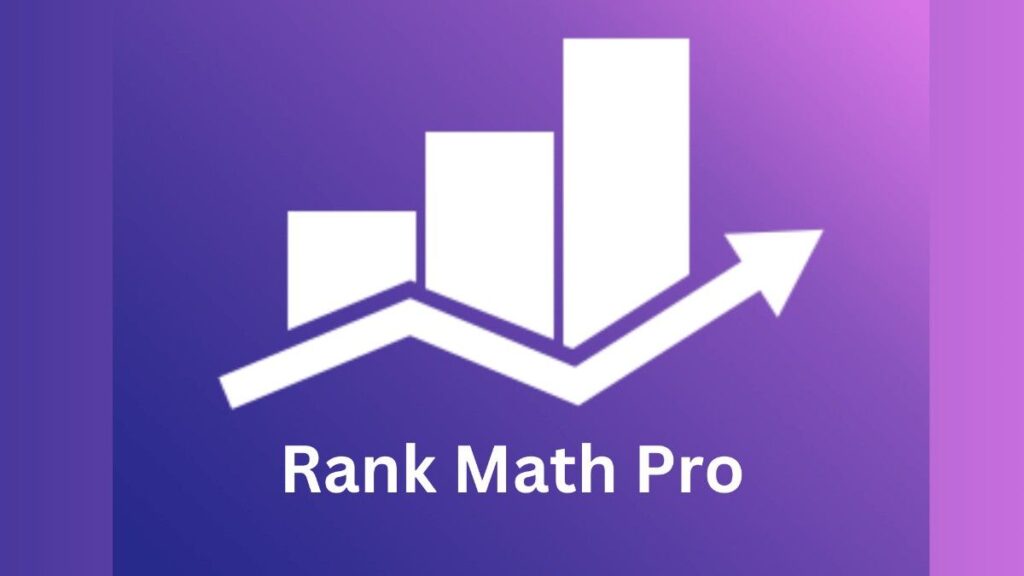
Rank Math Pro Key Feature
| Name | Rank Math Pro |
| Type | WordPress Plugin |
| Version | v3.0.71 Free v1.0.228 |
| File Type | Zip |
| Last Update | September 18, 2024 |
Rank Math Pro (Changelog)
v3.0.71 – September 18, 2024
- Fixed: Excluding the Global Schema Template from a page was not working
- Fixed: Product category image was removed after using the Quick Edit option
Rank Math Pro Features
- Bulk SEO edit options
- Detailed SEO report for every single post and page
- Page speed tracking of all posts and pages
- Add watermark images when shared on social media
- Neat and Clean UI
- User-friendly Dashboard
- Beginners-friendly Setup Wizard
- Advanced Google Analytics Integration Module
- Inbuilt rank tracker to check the position of your preset keywords
- Most Advanced Schema Generator
- Allow importing Schama from other websites
- Custom Schema builder
- Product Schama support for e-Commerce sites
- Knowledge Graph Meta tags support
- Google Trends tool integration
- XML Sitemap support
- News and Video Sitemap support
- Automated Image SEO
- Advanced Image SEO settings
- Local SEO Module
- WooCoomerce SEO support for e-Commerce sites
- Content analysis based on focused keywords
- Redirection manager
- Advanced 404 monitor
Live Demo And Sale Page of Rank Math Pro Plugin
Sale Page : https://rankmath.com/pricing/
Also View – GeneratePress Premium 2.5.0 WordPress Theme
Rank Math Pro Latest Version Free Download
- First you need to install Rank Math Free theme and then activate it
- To activate Rank Math Pro you have to go to your plugin section and click on add new plugin, after that you have to upload the file, after uploading you can activate it
Free Version Link: https://wordpress.org/plugins/seo-by-rank-math/
Frequently Asked Questions (FAQs):
How to Install/Update a Plugin or Theme
Steps for a Plugin:
If you have already downloaded it from our website, you can manually upload the plugin file by following these instructions:
- Log in to your WordPress dashboard.
- Go to “Plugins” in the menu section on the left, then select “Add New”.
- Click the “Upload Plugin” button at the top of the page.
- Select the plugin file from your computer by clicking the “Choose File” button.
- To start the installation process, click the “Install Now” button.
- Once the installation is finished, click the “Activate” button to activate the plugin.
Steps for a Theme:
Installing a new theme in WordPress is very easy, just follow the steps.
- Log in to your WordPress dashboard.
- Go to “Appearance” in the left-hand menu and click “Themes.
- Click the “Add New” button at the top of the page.
- You’ll see a list of popular themes, or you can click “Upload theme” to upload a theme from your computer.
- If you choose a theme from the list, you can preview it first by clicking the “Preview” button. If you like it, click the “Install” button to install it.
- If you uploaded a theme, click “Choose File” to select the theme file from your computer, then click “Install Now.”
- Once the theme is installed, click the “Activate” button to activate the new theme.
How to Fix style.css Not Found
Please try installing “Rank Math Pro” as a plugin instead of a theme.
- If you installed the plugin as a theme, it can also cause the “style.css not found” error. This is because plugins and themes have different file structures, and WordPress puts some files in specific locations depending on whether it’s a plugin or a theme.
How to Fix PCLZIP_ERR_BAD_FORMAT
Please extract the downloaded file before installing it as it contains some additional files.
- The error message you got when trying to install the theme and plugin file was probably because it was in .RAR format. WordPress only supports themes and plugins in .zip format, so you need to extract the contents of the .RAR file before installing the theme/plugin.
- Open the downloaded RAR file, you will see a folder containing theme/plugin files in .zip format. Copy that zip file and paste it in another folder. Now you can upload and install this .zip file.